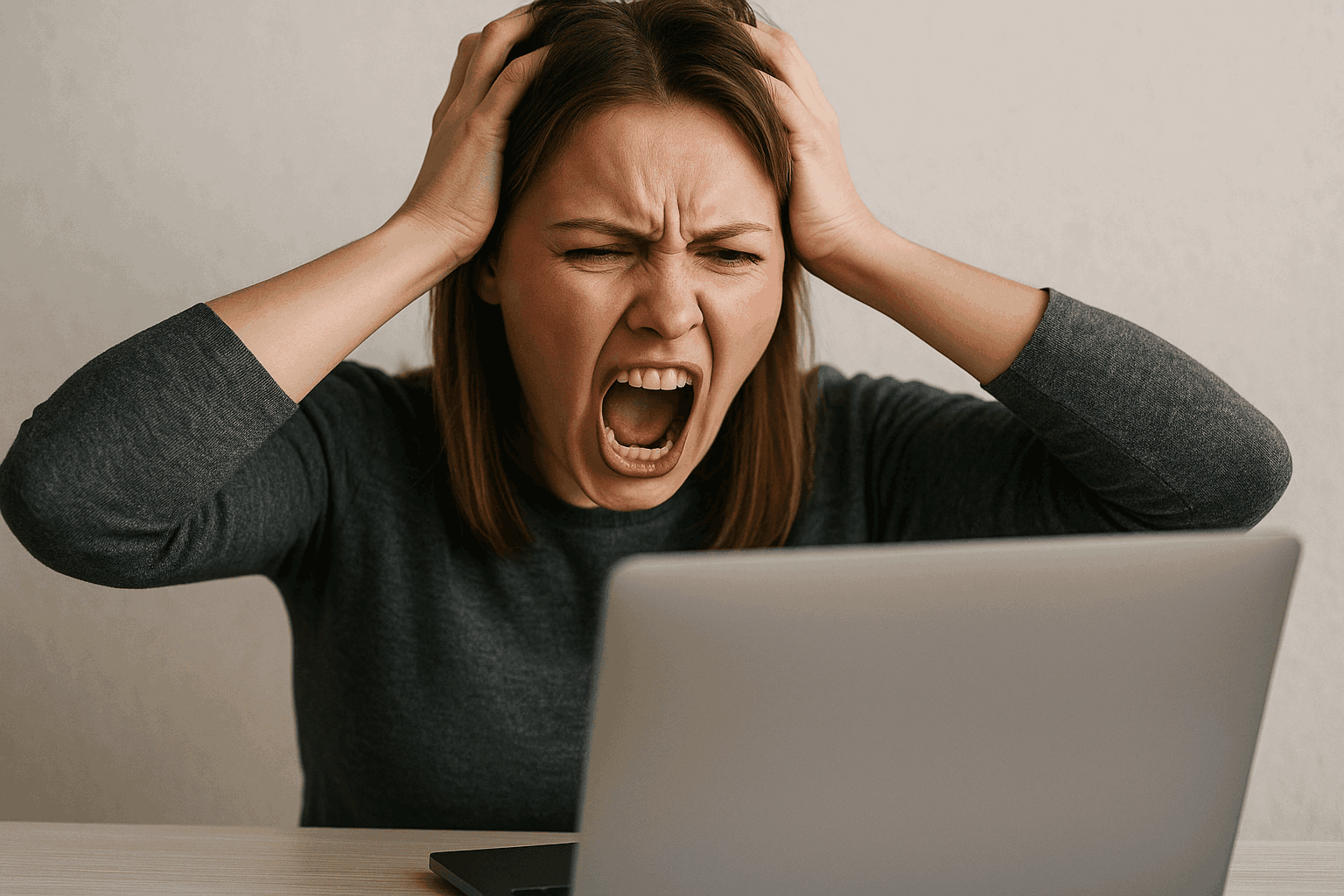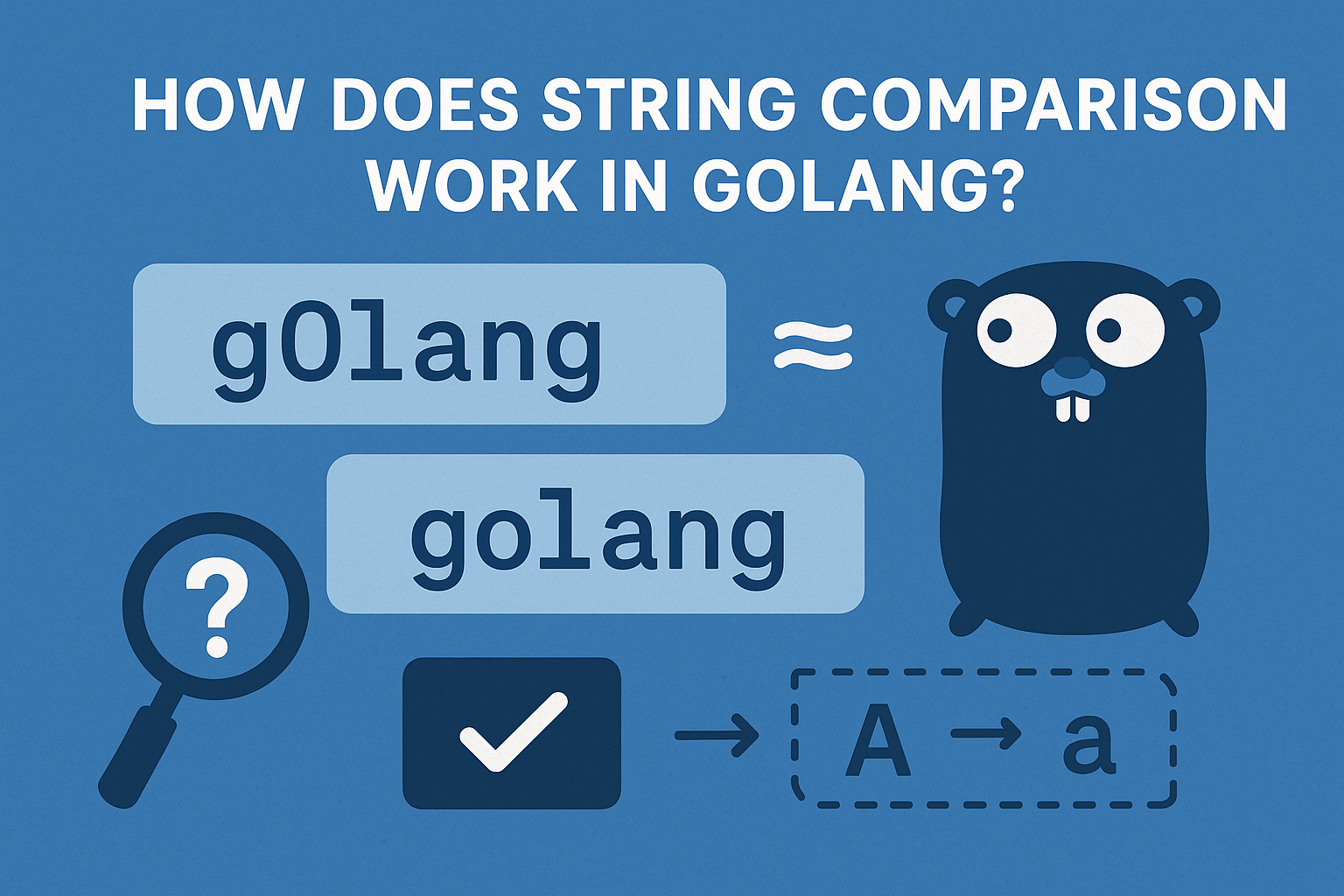Over the past few weeks, the internet has been flooded with discussions about Google’s AI Overview, the company’s new artificial intelligence feature that automatically summarizes search results. While it was meant to make searching faster and smarter, many users are asking one question: how to turn off AI Overview.
From tech enthusiasts to casual internet users, frustration is growing. People are reporting inaccurate answers, cluttered pages, and a lack of control over their own search experience. The rise in search terms such as “turn off AI Overview Google” and “can I turn off AI Overview on Google” shows just how widespread this concern has become.
What Is Google’s AI Overview?
AI Overview is Google’s new way of presenting information at the top of search results. Instead of showing a list of blue links first, it uses artificial intelligence to generate a short summary, often pulled from multiple sources. This summary appears in a highlighted box above the traditional results.
In theory, this feature should save users time. But in practice, many are finding that these AI-generated summaries are often inaccurate or misleading, especially for complex topics like health, technology, or finance. Instead of delivering clarity, AI Overview can sometimes create confusion — and users have no clear way to disable it.
Why Users Want to Turn Off AI Overview on Google
The main reason people want to turn off Google AI Overview is accuracy. Many users have reported that the generated answers are simply wrong or out of context. For example, search results may mix outdated information or misinterpret queries altogether.
Another major issue is lack of choice. Google does not currently allow users to turn off this feature through their account or search settings. Even when users hide the AI Overview box with extensions or custom scripts, the AI model still runs behind the scenes.
This forced integration has led to a surge of online discussions and guides — especially on Reddit — with people sharing temporary fixes and asking questions like “can I turn off AI Overview on Google?” Unfortunately, the official answer remains no.
How to Turn Off AI Overview (For Now)
While Google doesn’t yet offer an official way to disable AI Overview, users have discovered some workarounds. Here are a few methods that can help reduce its visibility:
- Use the parameter &udm=14 – Adding this at the end of a Google search URL loads a simpler results page without the AI summary.
- Switch to an alternative search engine – Many are moving to DuckDuckGo, StartPage, or Brave Search, which do not force AI content.
- Use browser extensions or ad blockers – Tools like uBlock Origin can block the AI Overview section from displaying.
While these fixes aren’t perfect, they show how determined users are to regain control of their search experience.
The Bigger Picture: AI Everywhere
The growing backlash against AI Overview highlights a deeper issue — AI fatigue. Users are feeling overwhelmed by the constant introduction of artificial intelligence into products they already use daily.
When AI works well, it’s convenient. But when it misfires, it creates distrust. Google’s challenge now is to balance innovation with transparency and user control. Without that balance, more people may decide that the easiest way to “turn off AI Overview” is to turn away from Google altogether.
Final Thoughts
AI is here to stay, and it will continue shaping how we access information online. However, the rollout of Google’s AI Overview proves that not every “smart” feature feels smart to users.
As people search for ways to turn off AI Overview Google, the message is clear: technology should empower users, not frustrate them. Until Google introduces an official toggle or setting, many will continue exploring alternatives that respect simplicity, accuracy, and choice.