Animating static images has become incredibly accessible thanks to advancements in artificial intelligence (AI). Whether you’re looking to bring life to a still portrait, create movement in artwork, or add effects to a scenic photo, AI tools can help. In this guide, we’ll explore how to animate an image with AI, the best tools available, and how they can fit your needs.
What Does AI Animation Do?
AI animation allows users to add motion, expressions, or effects to static images. This includes:
- Facial movements like blinking, smiling, or talking, which add personality and realism to portraits.
- Object motions such as rotating or moving parts of a still photo to simulate dynamic action.
- Scene animations, bringing environments to life by adding dynamic elements like flowing water or moving clouds.
AI is revolutionizing digital creativity, enabling even novice users to produce animations that were once the exclusive domain of professionals. These technologies create an engaging way to repurpose static images, breathing life into memories, art, or advertisements.
Why Use AI to Animate a Still Image?
Animating images can:
- Enhance Storytelling: Vivid visuals can make stories more engaging and memorable. Imagine a still family photo coming to life with subtle smiles or waves.
- Boost Social Media Engagement: Animated posts are more likely to grab attention and stand out in crowded feeds compared to static images.
- Personalize Content: Unique animated visuals can create a lasting impression for greetings, marketing, or creative projects. Tailored animations are a powerful tool for branding.
- Save Time and Resources: Traditional animation can be expensive and time-consuming; AI simplifies the process significantly, letting you create high-quality content quickly.
- Democratize Animation: With AI tools, professional-level animation is accessible to everyone, regardless of skill level or budget.
From creating dynamic marketing materials to reviving old photos, animating images with AI opens a world of possibilities for personal and professional use. The ease and versatility offered by these tools make them invaluable assets for both creators and businesses.
The Best AI Tools to Animate an Image
1. D-ID Studio
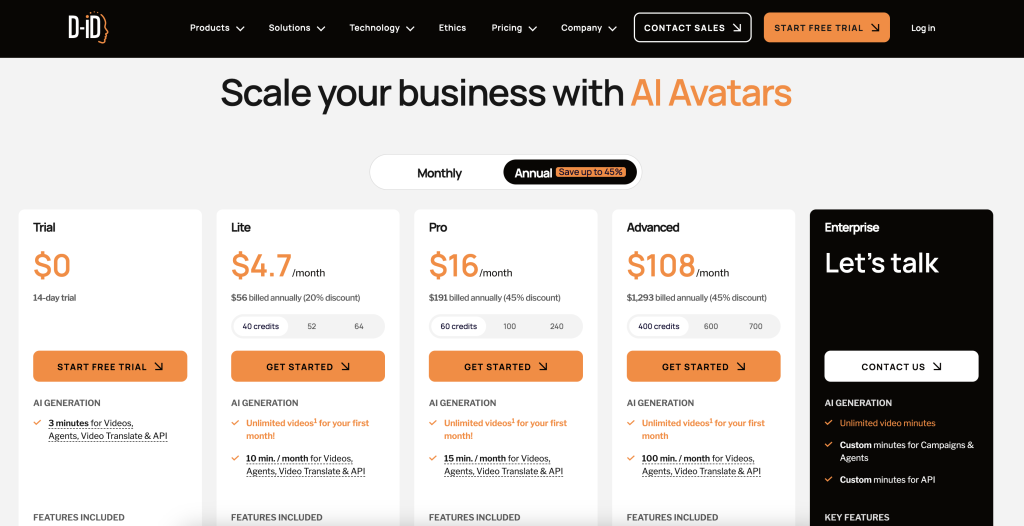
D-ID Studio specializes in creating lifelike animations from portraits. Upload a still image, and D-ID’s AI generates realistic movements and lip-sync based on your input audio.
- Key Features: High-resolution avatars, natural head and eye movements, multi-language lip-sync.
- Export Format: MP4.
- Pricing: Plans start at ~$16/month.
- Ideal Use Case: Corporate presentations, personal greetings, and dynamic storytelling.
This tool is perfect for anyone looking to create human-like animations effortlessly. The realism it offers is unparalleled, making it a top choice for business and personal projects alike. By adding audio or text prompts, you can generate avatars that feel genuinely lifelike.
2. HeyGen
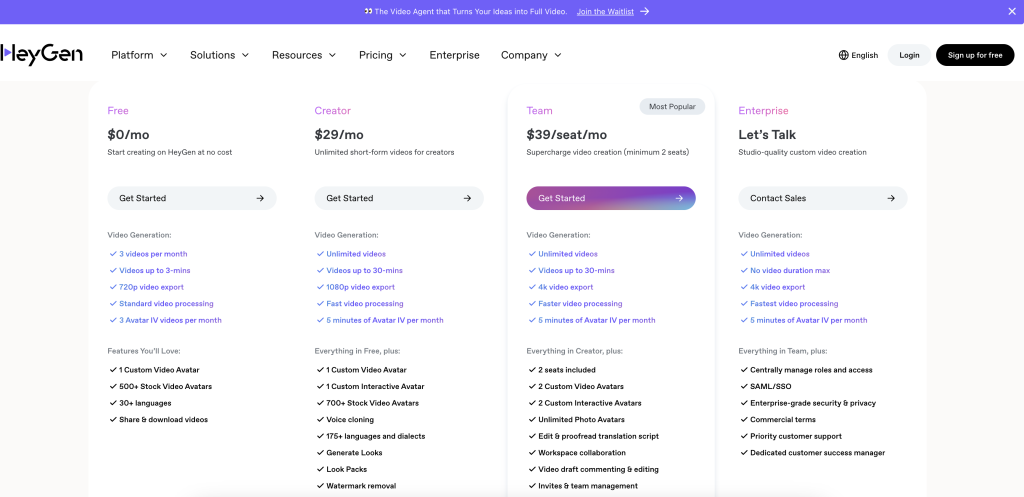
HeyGen, similar to D-ID, focuses on talking avatars. It supports multiple styles and includes a free tier.
- Key Features: Natural head/eye motion, multiple avatar presets, text-to-speech capabilities.
- Export Format: MP4.
- Pricing: Free for 3 animations per month; subscriptions unlock additional features.
- Ideal Use Case: Quick personal or professional videos with a human touch.
With its user-friendly interface and robust feature set, HeyGen is great for creating interactive and engaging content. The ability to animate avatars in multiple styles ensures versatility for both casual users and professionals.
3. MyHeritage Deep Nostalgia
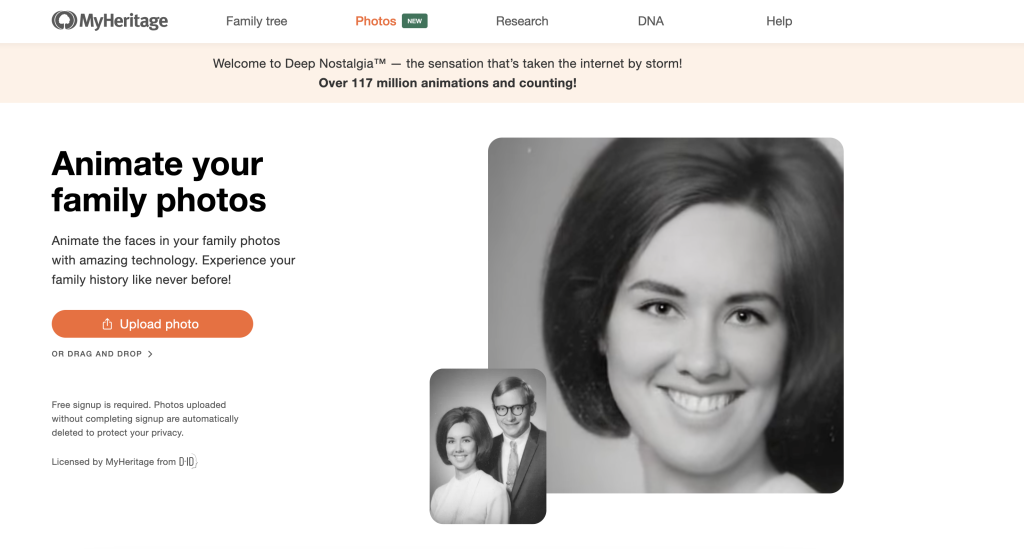
Perfect for historical or family portraits, Deep Nostalgia applies preset animations like smiles or glances.
- Key Features: One-click animations, enhancement options like colorizing photos.
- Export Format: MP4.
- Pricing: Requires a MyHeritage Premium subscription.
- Ideal Use Case: Reviving old photos for genealogy, nostalgia, or storytelling.
Deep Nostalgia provides a unique emotional connection by breathing life into treasured memories. It’s ideal for rekindling family histories and making legacy projects more engaging.
4. Kaiber Superstudio
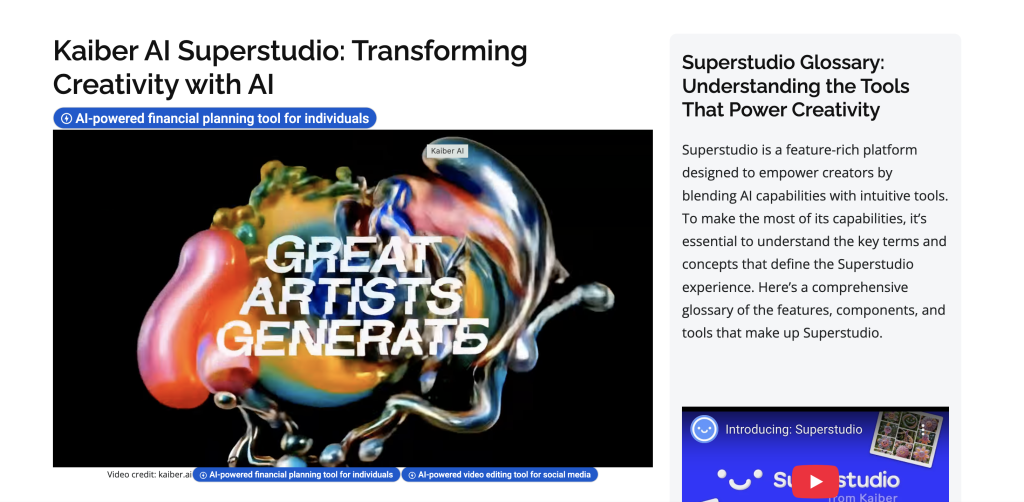
Kaiber’s AI brings motion to artworks, scenes, and objects by applying dynamic camera movements and effects. Its versatility makes it ideal for creative professionals.
- Key Features: Multiple animation models, audio-reactive motion, high customization options.
- Export Format: MP4.
- Pricing: Free trial available; subscriptions start at ~$29/month.
- Ideal Use Case: Marketing visuals, animated storytelling, and enhancing artistic creations.
Kaiber is a favorite among artists and marketers, offering unparalleled control over the final animated product. It enables users to create visually compelling content that resonates with audiences.
5. Runway ML
Runway ML is a professional-grade platform for creating cinematic animations from images. It offers powerful tools for precise control.
- Key Features: Motion brushes, multi-subject control, 4K video generation, and compatibility with other creative software.
- Export Format: MP4.
- Pricing: Free tier available; plans start at $12/month.
- Ideal Use Case: Filmmaking, professional designs, and high-quality content creation.
Runway ML is ideal for users seeking professional-level output without the complexity of traditional animation tools. Its motion brushes and precision tools make it stand out for advanced projects.
6. Motionleap
Motionleap is a mobile-friendly app for animating photos with effects like flowing water, moving clouds, or subtle 3D parallax effects.
- Key Features: Draw motion paths, apply 3D effects, and use AI filters.
- Export Format: MP4 and GIF.
- Pricing: Free version with limited features; Pro subscription available.
- Ideal Use Case: Enhancing travel or portrait photos, creating dynamic social media content.
Motionleap combines simplicity with creativity, allowing users to transform ordinary images into captivating animations effortlessly. Its drag-and-drop features make it beginner-friendly, while advanced users can dive deeper into its customization options.
7. PixaMotion
PixaMotion is a versatile mobile app that offers motion effects for photos. It’s simple yet powerful.
- Key Features: Loop animations, overlays, and customizable motion paths.
- Export Format: MP4 and GIF.
- Pricing: Free version available; Pro subscription unlocks advanced features.
- Ideal Use Case: Quick social media animations and artistic visuals.
PixaMotion’s intuitive interface and range of features make it a go-to app for social media enthusiasts. Its overlays and motion effects provide endless opportunities to enhance still images creatively.
8. Free Web Tools (e.g., Live Portrait AI)
Several free online tools let you animate an image AI free. Upload a photo and apply facial or motion effects without installing software.
- Key Features: Simple interface, free daily credits.
- Export Format: MP4 or GIF.
- Pricing: Free with optional upgrades.
- Ideal Use Case: Hobbyists, casual users, or quick animations.
Online tools provide an easy entry point for users looking to experiment without financial commitment. They are excellent for testing concepts or creating quick, simple animations.
How to Use AI to Animate an Image
- Choose the Right Tool: Select a platform that matches your needs (e.g., portraits, objects, or scenes).
- Upload Your Image: Most tools accept standard formats like JPG or PNG.
- Customize Animations: Use presets or advanced controls to adjust motion, expressions, or style.
- Preview and Export: Review the animation and export it in your desired format (e.g., MP4 or GIF).
- Iterate and Experiment: Test different tools and effects to find what works best for your specific goals.
Tips for Success
- Start Small: Experiment with free tools before committing to paid plans. They’re perfect for exploring what works for you.
- Focus on Quality: Ensure your source image is high-resolution for the best results. Grainy or low-quality images can diminish the final animation’s impact.
- Optimize for Your Audience: Use relevant effects and formats for your intended platform, such as MP4 for professional use or GIF for social media.
- Combine Tools: For advanced projects, consider combining features from multiple AI tools to achieve the desired effect. This approach can unlock creative possibilities.
Conclusion
Animating an image with AI has never been easier or more versatile. Whether you’re creating lifelike talking portraits, dynamic scenes, or artistic motion effects, there’s an AI tool for every need. Platforms like D-ID Studio, Kaiber, and Runway ML cater to professionals, while apps like Motionleap and free web tools provide accessible options for casual users. Dive in and bring your still images to life today!
The wide range of available tools ensures there is something for everyone—from casual users looking for fun animations to professionals aiming to create captivating visuals. The possibilities are endless, so why wait? Start animating your images today and let your creativity shine!






Leave a Reply